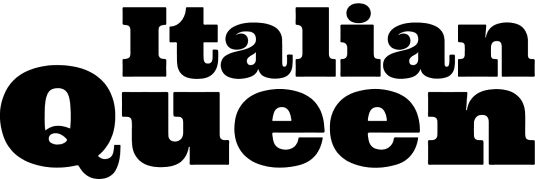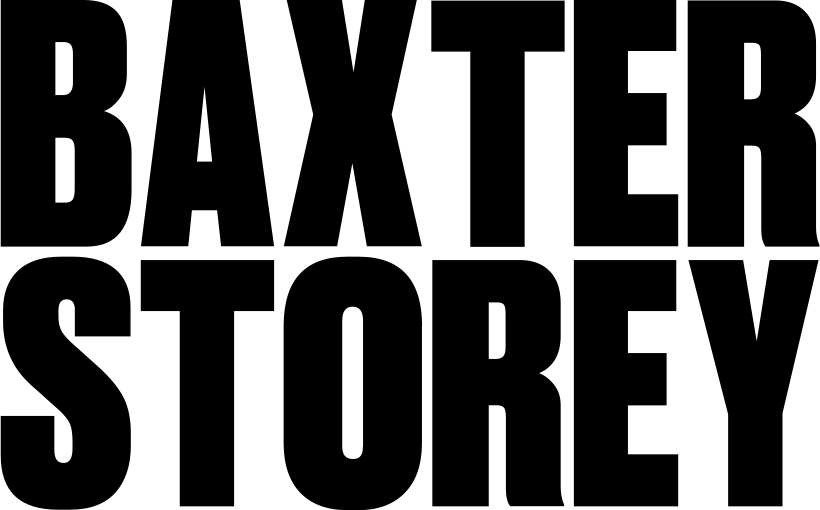Improve communication with your customers and delivery personnel with a display screen
Streamline your organization by enabling your customers and drivers to track the status of their orders in real time.

Google Rating: 4.8/5

Facebook Review: 4.7/5

Communicate effectively in your restaurant.
Save time
On room service, delivery
and click & collect
and click & collect
Improve the customer experience
Transparent order tracking
Streamline your room service and deliveries
Save time on front-of-house service.
Invite your customers to pick up their orders themselves at the counter as soon as they see "ready" on the screen, and save your staff a lot of round-tripping.
Invite your customers to pick up their orders themselves at the counter as soon as they see "ready" on the screen, and save your staff a lot of round-tripping.
Organize your collection area.
Filter orders by channel, consumption mode and priority. For example, display takeaway and delivery orders on one screen, and orders to be picked up at the counter for on-site consumption on another.
Filter orders by channel, consumption mode and priority. For example, display takeaway and delivery orders on one screen, and orders to be picked up at the counter for on-site consumption on another.
Don't leave your customers in the dark any longer.
Bytracking the status of the order they are due to pick up, your customers and delivery drivers know that their order has been taken into account, is being prepared and will soon be available.
Bytracking the status of the order they are due to pick up, your customers and delivery drivers know that their order has been taken into account, is being prepared and will soon be available.
Equip my restaurant

Key features of the customer display screen
The Innovorder customer display screen allows customers to track the preparation of their order in real time, right up to hand delivery once ready.




How to get the most out of your customer display screen?
The Customer Display Screen (ODS) is ideal for streamlining your organization and service when synchronized with your entire Innovorder ecosystem.

Why choose Innovorder.
Innovorder is the only all-in-one ecosystem that meets all your restaurant's needs.

Omnichannel operation

An incomparable wealth of functions

Regular updates

Multi-brand management

A single point of contact available 24/7

Local human support
Let's build a synchronized, tailor-made ecosystem to boost your restaurant's performance.
Self Ordering Kiosk
Simplify the ordering process
Online Ordering
Increase your order volume
AI tray scan
Eliminate queues
Order at the table
Receive more orders simultaneously
Connected fridge
Offer a 24/7 catering service
Cash register
Control your business at your fingertips
Automatic coin acceptor
Save time on cash payments
E-Wallet
Modernize the use of guest badges
Production screen
Boost your
productivity in the kitchen
productivity in the kitchen
Reception
Optimize your order management
Loyalty Program
Keep your customers coming back
IO Pay
Payment made easy
IO Analytics
Boost your points of sale
Back Office
Easily set up your points of sale
Go even further with our selection of articles.

Digitizing your restaurant: our 6-step guide
According to a study by Gira Conseil, fast food now accounts for 55% of the industry's total sales. By comparison, 15 years ago, traditional foodservice was in the lead with 60%.
Expanding your business

5 solutions for digitalizing your restaurant
Digital opens up a host of opportunities for restaurateurs. Whether in the kitchen or in the dining room, technological innovations are all performance levers that can improve a restaurant's operational efficiency.
Expanding your business

3 advantages of choosing an all-in-one solution for your fast-food restaurant
If you're reading this article, you're probably asking yourself the same question as thousands of restaurant owners about digitizing your restaurant.
Expanding your business
Questions about our display screen solution?
Can the customer display screen work alone, without a production screen?
No, the customer display screen requires a production screen to function. The production screen allows you to track the progress of orders in the kitchen and trigger the display of a ready order on the customer screen. Without it, it is not possible to control the sending or delivery of orders.
Does the customer display screen show all orders?
Yes, the customer display screen can display all recorded orders, regardless of the sales channel (checkout, kiosk, online, etc.) or consumption method (dine-in, takeout, delivery). You can choose to display only ready orders or the entire flow, and filter by consumption type according to your needs.
Ready to get started?
Visit our showroom now for a demonstration and see what your restaurant could look like.
Equip my restaurant